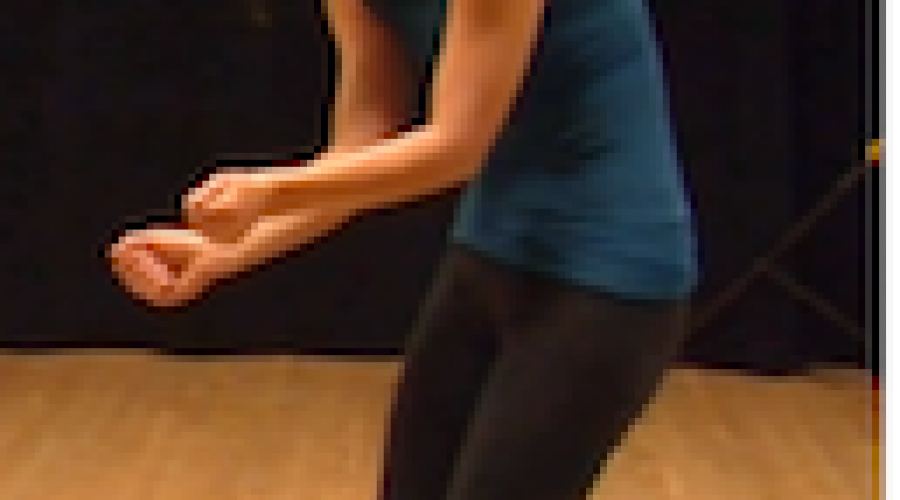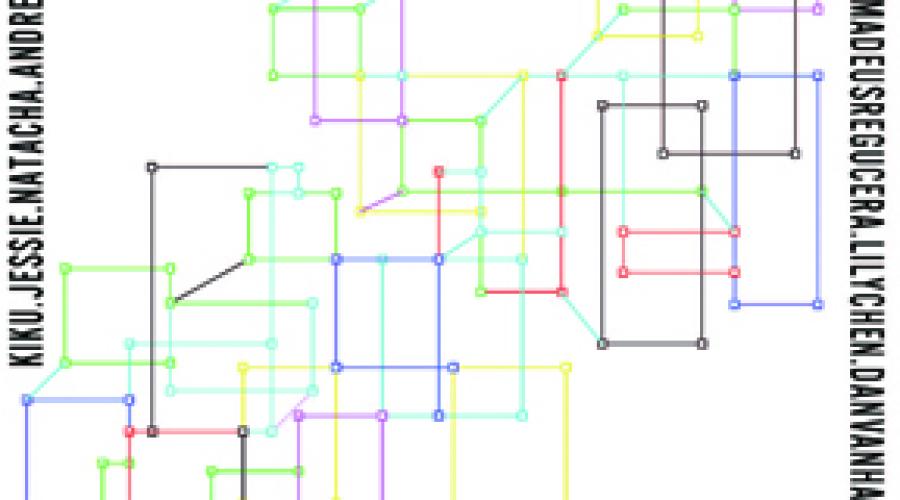Archive
CNMAT Flashback
A look back at some items in our archives.
Vangelis Lympouridis: Whole body Interaction Movement and Sound Seminar
Ensemble Pamplemousse: BLOCKS
Archive Browser
Power on and off
Power On Procedure:
Power on switches:
At the top of the rack, on the right side of the desk, you'll see the Furman PL-Plus. It has a bunch of colored LED's. This should always be on, and you should never need to touch it.
The next space down hold a rack of switches. These are labeled:
- Mixer
- Rack
- HD1's
- Genelecs
- Fostex
- empty
Eco Ensemble Submissions
You can pass around this link to potential applicants:
all of the dropped files can then be found here (only to logged in users):
Hand and Touch Gesture Controllers using Fiber, Fabric and Malleable Materials
New materials like conductive thread, piezoresistive and condcutive fabric and carbon fiber make it possible to build compelling
new gesture and musical instrument controllers in minutes and hours. This document showcases some ideas using these new materials.
Third Party Externals
**Some of the CNMAT Depot may rely on the following third party objects:**
+ Peter Elsea LObjects
+ Jehan Objects (analyzer~, loudness~, pitch~ etc..)
+ Puckette Objects (fiddle, bonk, centroid, paf)
Modules (building blocks of the MMJ Depot)
A generalized package, to be used in an application, demo, tutor, or tutorial. Modules are addressable with
OSC messages.
Download the MMJ Depot along with the CNMAT Everything package, found here.
Applications (fully functional patches or packages)
MMJ Depot Application: A generally useful patch with a complete enough GUI that it can be used without doing any Max programming. An Application is a turnkey solution to some problem, not a reusable software component. Applications are suggested when a composer or researcher desires to share an activity that has become habitual to the point where a fixed environment can exist.
Tutorials (large-scale topics for teaching and learning)
MMJ Depot Tutorials: The tutorials explain specific topics in depth; they cover programming details as necessary but tend to focus on core theoretical and conceptual issues in computer music, synthesis, signal processing, etc. Tutorials are designed primarily for learning purposes, but are also available to be plundered.
Download the MMJ Depot along with the CNMAT Everything package, found here.
Tutors (single topics covered in-depth)
A Max/MSP/Jitter (MMJ) patch and reference document that serves as a single collection point for the expanding communal wisdom on a particular MMJ object or programming topic. For an advanced user it is a mnemonic aid and for entry level users it is learning space.
Download the MMJ Depot along with the CNMAT Everything package, found here.
Demos (ready to play demonstration patches)
A patch that shows one (impressive) idea, not necessarily with enough flexibility or generality to be useful for extended work (Desired reaction: “Wow!”) Formatted for projection.
Download the MMJ Depot along with the CNMAT Everything package, found here.
Repertoire (complete pieces)
A specific kind of Application that is "branded" by a composer. Repertoire is intended for performance (concert, installation, internet, CD) and involves a special intent (to form one musical world or specific piece).
Max/MSP
Using either the oscuinoSerial or oscuinoEthernet sketches running on your Arduino, connect using the corresponding Max/MSP patch.
Add a new node to the site (audio, video etc..)
Visit the bottom of this page for manuals specific to certain content types including: Audio, Image ,Music and Inter-Art Projects, Publications, Video, Weblink
# Decide where to put it
- To add a new page to the hierarchichal structure of an existing book, go to the node that you want to be "above" your new page and click on "add child page".
Music and Inter-Art Projects
#Overview
Open Music 6.2 Documentation
July 2012
Due to a server switch for IRCAM documentation resources, the web link for the user
manual in the OM 6.5.x "Help" menu is not available anymore.
You can temporarily access the manual by replacing "http://support.ircam.fr/" with
"http://support-old.ircam.fr/" in your browser window.
Updated links are also available from the OM website :
http://repmus.ircam.fr/openmusic/documents
Recommendations for Computer Purchasing and Backup
Recommendations for adding audio interfaces to new Mac's that have no firewire or ethernet.
http://www.sonnettech.com/product/echoexpresscard34thunderbolt.html
http://www.audiobeef.com/worlds-first-thunderbolt-audio-interface/
Processing
#Troubleshooting
I had a lot of problems getting Processing to successfully communicate over Serial.
First I had a version mismatch which gave me this error:
WARNING: RXTX Version mismatch
Jar version = RXTX-2.2pre1
native lib Version = RXTX-2.2pre2
IRCAM Software Online Support Manuals
Link to all IRCAM Forum software manuals
Recommended Third Party Software
CNMAT recommended free or near-free third-party software links
oscuinoEthernet.maxpat
#Overview
oscuinoEthernet does OSC communication over Arduino's [http://arduino.cc/en/Reference/Ethernet|EthernetUdp class].
#Dependancies
Music Information Center Development and Maintenance
#Overview
The Music Information Center is a resource for students to find all of the content on the CNMAT website that is related to a category in the MIC.
There are 3 pages that are used to implement the MIC:
- the MIC Panel which is the primary view of the MIC