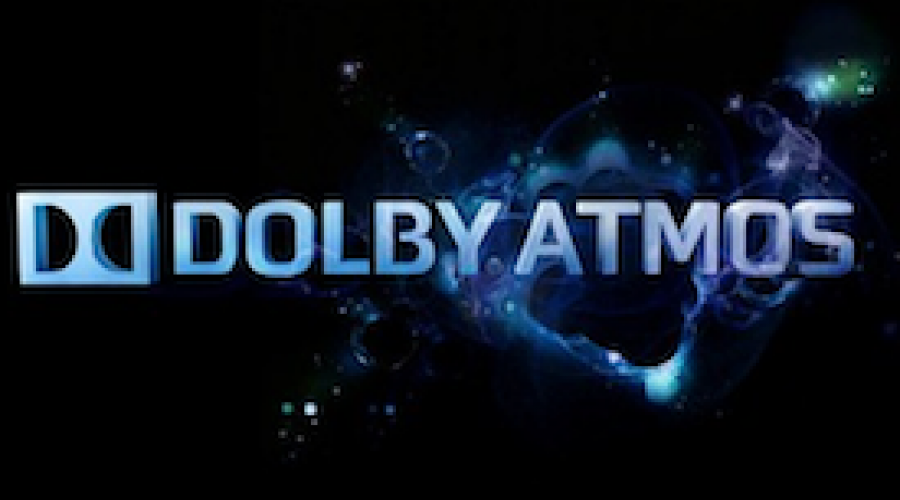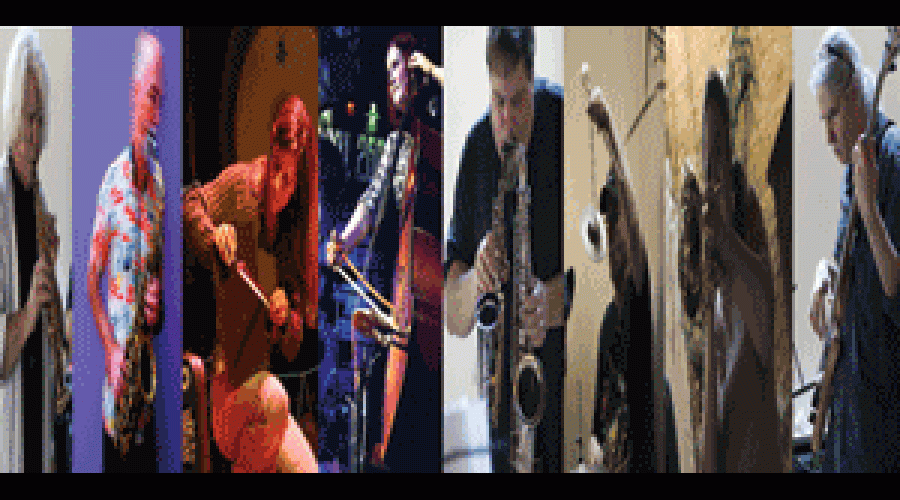Archive
CNMAT Flashback
A look back at some items in our archives.
Open Sound West Presents: Golia, Adams, Stackpole, Mezzacappa Meeting and Lords of Outland
Music for Keen Ears: Goodheart, Raskin, Tarasov Trio with David Wessel
Archive Browser
Categories
#Overview
In MIC Terminology, a "Category" is an umbrella term under which multiple "Topics" can be placed. Categories appear on the lefthand side of the MIC.
#Adding
Structure of the MIC
The Music Information Center is composed of Categories, Topics, Music Information Nodes, the Music Information Panel, and MIC Resource pages.
Music Information Node
#Overview
Music Information nodes associate categories to topics. These nodes do not appear directly in the MIC, but they are the scaffolding which associates Categories to Topics.
Read more about adding Topics by creating a Music Information node and tagging it appropriately [http://cnmat.berkeley.edu/node/10959|here].
Topics
#Overview
A "Topic" is a term that appears under a "Category" in the Music Information Center. These appear on the righthand side of the MIC after selecting one of the categories on the left.
#Adding
MIC Panel
The main view of the Music Information Center is through the MIC Panel. The panel contains a script which shows all of the MIC Categories on the left side and when one of those categories is selected, it shows its topics on the right side.
Edit the layout or contents of the panel [http://cnmat.berkeley.edu/admin/build/panels/edit/30|here].
MIC Resource Page
The MIC Resource page is an automatically generated page which takes a term ID as an argument in the URL and creates a page with all of the nodes tagged with that term.
The page itself is a panel and each of the components of the panel is a view. You can edit the panel [http://cnmat.berkeley.edu/admin/build/panels/edit/21|here].
Making a Node Appear in the MIC
#Overview
Nodes tagged properly will appear in the MIC Resource page under the corresponding node type.
#Tagging the Node
Adding a topic to a MIC category
#Overview
The Music Information Node type is used to join a category (a tag in the Music Information Center Vocabulary) to a topic (a term from any other vocabulary). Though these nodes are not directly visible from the MIC, they are the glue the joins Categories to Topics in the MIC world.
#Creating the node
Adding a Category to the Music Information Center
#Overview
Currently, the Music Information Center is a list of terms automatically generated using a small php script which makes a URL for each of the terms in the MIC vocabulary and arranges them hierarchically as they appear in the vocabulary set.
#Adding a new term, an example
How-to guide of the Music Information Center
These are some examples for common maintenance tasks in the MIC.
Yotam's Jitter Resources
#Software
[[http://jmpelletier.com/cvjit/|Computer Vision Library]]
[[http://jmpelletier.com/freenect/|Kinect Video Max Object]]
[[http://webcam-osx.sourceforge.net/|Macam USB Webcam Support]]
#Cameras
[[http://peauproductions.com/store/index.php?main_page=index&cPath=1_9|PS3 Eye with Lens Modification]]
2012 Summer Workshop Syllabus
CNMAT presents a series of intensive and immersive summer workshops for artists, musicians, interface designers, and anyone wanting to improve their skills with Max/MSP/Jitter or learn from scratch. The courses will be taught by programmers and artists with a great deal of experience both using and teaching the software.
Max/MSP/Jitter (getting started)
Max/MSP is a visual programming environment for music, audio, and new media. The Max section is the oldest, MSP is an additional library that handles audio signals, and Jitter is the most recent library that handles video, animation, and other types of matrix data.
Download
To start, download Max/MSP from here (choose either the current Mac version or the current Windows version):
Additional course patches
These patches were either built up in class, or used by instructors during breakout sessions (during which new material was presented). We will be updating this page with new materials as we move through the week.
UC Berkeley Software and Online Resources
Quick links to core software and library resources for Berkeley students and faculty.
Download free softwares suites available to all students and faculty at UC Berkeley.
UC Berkeley campus IT resources: http://technology.berkeley.edu/, http://bconnected.berkeley.edu/
Access and download courses, listen to events about all things Berkeley.
Berkeley iTunes: http://itunes.berkeley.edu/
Using the CNMAT git repository
Download the latest version of git from here: http://git-scm.com
Graphical front ends can be found here: http://git-scm.com/download/gui/mac
Read more about git here (the first 3 chapters are enough to get going): http://git-scm.com/book/en/Git-Basics-Recording-Changes-to-the-Repository
GIT
Quick reference for using GIT by Alex Zeitler (https://github.com/AlexZeitler/gitcheatsheet.git)
Git-ting started documentation:
http://git-scm.com/book/en/Getting-Started
http://git-scm.com/book/en/Git-Basics
http://git-scm.com/book/en/Git-Branching
Using SPEAR
http://www.klingbeil.com/spear/
Steps to create a sinusoidal analysis file with SPEAR:
1. File -> Open, then choose sound file from disk. Leave 'Sinusoidal Partial Analysis' at the defaults. You have the option to choose a particular channel or mix all channels down for the analysis.
Media Studio Handbook
The Media Studio, also, commonly referred to as the Middle Studio, is ostensibly configured to support video production. It is located downstairs, immediately adjacent to the Machine Room.
Colloquium Planning Spring 2012
Eric Chasalow has requested a colloquium spot sometime in March -- Ed
Gloria Chang will be Regent's lecturer at CNMAT and her talk should be included in Colloquium schedule