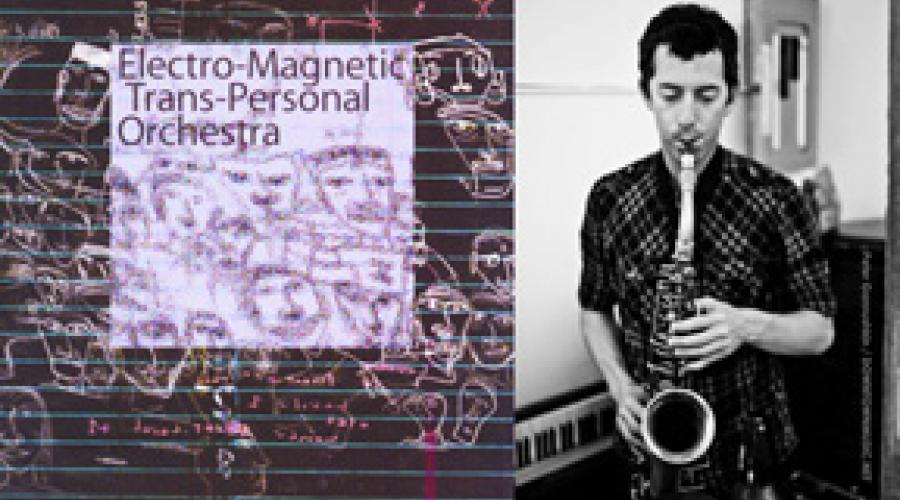Archive
CNMAT Flashback
A look back at some items in our archives.
Lecture/demonstration: Frank Gratkowski/Articulations E
Kid-Simple: a radio play in the flesh by Jordan Harrison, Directed by Caitlin Marshall
Archive Browser
Wednesday Lecture: Moving in Time
#Ideas
Much Max programming can be thought of "getting the right message to the right place at the right time". Today we examine more nuanced temporal behavior, using objects to smoothly move from one state (keyframe, sound) to the next.
#Topics
- transitions in the control domain
- transitions in the signal domain
- transitions between images
#Objects
- line and line~
- adsr~
2009 Max/MSP/Jitter Night School: Syllabus and Patches
See below for for day by day break down...
Thursday Lecture: Control and Interface
# Ideas
Max is often used is inter-device and inter-media "plumbing." In other words, some sensor, controller, or input device is connected to a computer, running Max, which then outputs some audio, video, motor control messages to realize the artists wishes.
# Topics
- Keyboard and Mouse as controllers
- External devices (joystick, tablet...?)
- Open Sound Control
Resources for Further Study
Resources for Further Study
websites:
http://crca.ucsd.edu/~msp/techniques/latest/book-html/
http://ccrma.stanford.edu/~jos/GlobalJOSIndex.html
books:
[http://www.amazon.com/Computer-Music-Tutorial-Curtis-Roads/dp/0262680823...|The Computer Music Tutorial, by Curtis Roads]
http://code.google.com/p/maxtoolbox/
3rd party objects:
Friday Lecture
Friday Lecture
Tuesday
+ Tuesday: Modularity
- Abstractions/Encapsulation
- Arguments and Attributes
- poly~
+ Building Interfaces
- bpatcher
- pvar
- presentation mode
- jsui
- Big Patch: probablistic, harmonic cloud maker
+ Building bigger ptaches
- polyphonic sampler
+ Audio Analysis
+ Real-time Analysis Tools
- fiddle~
- yin~
- analyzer~
- iana~
- MSP Jimmies~
Monday
NOTE: what you need to get this night's patches happening:
+ Monday: Programming Max/MSP/Jitter
- Intro
- Who is Max?
+ Who made Max?
- David Zicarelli
Wednesday
+ Wednesday: Gestural Control
- Guest: David Wessel and The Slab
- Controller museum: the cream of the crop
+ Gestural Control: CNMAT's online database of controllers
+ History, Benefits and the Present
+ Connectivity
- MIDI
- USB
- OpenSoundControl
- Analog signals
Thursday
+ Thursday: CNMAT, Sofware, Tools, Resources
- Guest: John MacCallum and Andy Schmeder (CNMAT)
+ CNMAT Tools part 1
- see CNMAT's downloads page and the Max/MSP/Jitter Depot
002 Console Help
Press F4 (Fader Mute) to disengage physical fader movements that cause lots of noise when doing critical monitoring
1394 light shows green when 002 has good contact with Pro-tools LE software
Pro Tools software tips
EDIT WINDOW TIPS
QUICK AUDITION: option click in regions to audition a track quickly
SCRUB: hold down "control" and move mouse over audio
MARKERS ON FLY: while playing hit enter key on numeric key pad to add a marker (markers window is located at window/memory loactions)
Naming conventions
# Characters
When in doubt, stick to a-z, A-Z and numbers. To be safe on multiple operating systems, avoid these characters:
Asterisk *
Pipe |
Brackets < >[ ]
Question mark ?
Equal sign =
Plus sign +
Percent sign %
Quotes "
Slashes \ /
Comma, Period, Colon, Semicolon , . : ;
(Currently, we have a lot of + signs in our depot without incident, but it's still worth avoiding.)
Timbre Visualizations
This is some of the work done by Kai Siedenburg and David Wessel on this subject.
Hardware Roadmap
Presently micro-OSC supports the PIC18F2455, PIC18F4550, and PIC18F4553.
We like the USB-enabled PIC32 processor for the next uOSC port. It has more memory, is much faster and has considerably more digital and analog pins. The 16 ADC channels are 10-bit though not 12-bit as in the PIC18F4553.
Arduino
micro-OSC does not yet run on the Arduino. Some unfortunate design choices on the Arduino make it challenging to achieve good performance of uOSC as we have for the PIC.
Purchasing
Richard handles all the purchasing. Except for things that Edmund wants, which can go through Jim Coates in the Music Dept.
Skype interview/lecture in Main Room
• Use the hard wire net connection when doing Skype or i-Chat style interviews or lectures in the main room, not Air Bears.
Instruct the guest in the following matters:
• Make sure that the guest has a Skype or i-Chat address and that you have contacted him/her via this method.
SDIF
SDIF: Sound Description Interchange Format
Welcome to the home page for the SDIF standards effort. We look forward to
your feedback and participation.
SDIF Documents and Resources
Run everybody's analysis software on a common
set of input sounds and see what you learn from comparing the resulting
SDIF files.
Setting the clock source
Normally, the mixer is the master clock for the whole studio. To set the clock source:
For normal operation, Protools--
Setup/Hardware/Optical Format/ADAT
Setup/Hardware/Clock source/optical.
-[inline-center:protools_clock.png=Setting the Clock Source]
How to make a case for the Rear Studio (bug reports, maintenance requests)
Use the Case Tracker, select Rear Studio and add a new case, assigning it to Jay Cloidt.